Who says messages have to be plain and boring? Say it with stickers!
Add some fun and color to your messages with Daily Doodles, my latest sticker pack for iMessage.

Express yourself with over 40 colorful doodle stickers! Featuring daily essentials like coffee, tea, plants, ice cream, and wine, as well as colorful gadgets like a camera, laptop, turntable, game controller, and so much more!
Daily Doodles is now available on the App Store for all iOS 10 users and above.
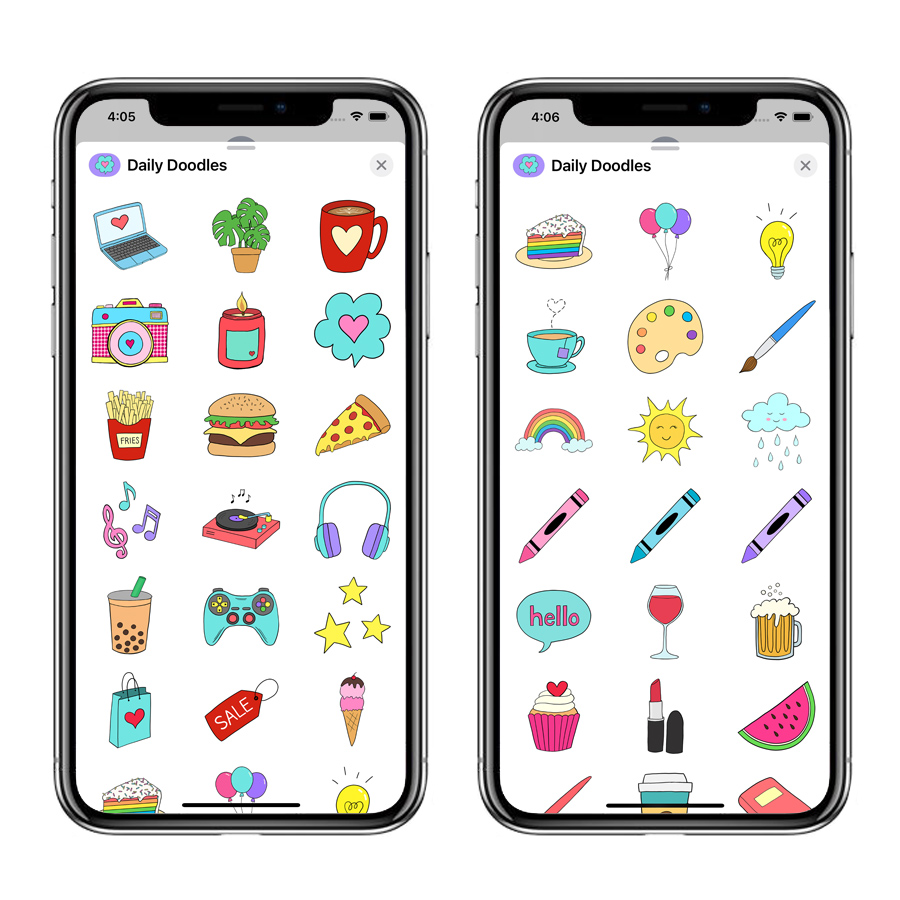
To download, simply click on the button bellow.
How to Use Daily Doodles Stickers on iMessage:
- Once downloaded, tap the App Store icon in Messages.
- Tap the sticker that you want and send it straight into the message, or you can also drag and drop them on top of speech bubbles, photos or other stickers.
- You can also scale and rotate stickers by using your second finger before dropping them into your messages.
It’s that easy! Start sending some fun to all your family and friends!
You may also check out my other sticker packs for iMessage: Everyday Letters, Easter Garden, Gulps & Noms, and Written Wishes.
**Apple, the Apple logo, iPhone, and iPod touch are trademarks of Apple Inc., registered in the U.S. and other countries. App Store is a service mark of Apple Inc., registered in the U.S. and other countries.
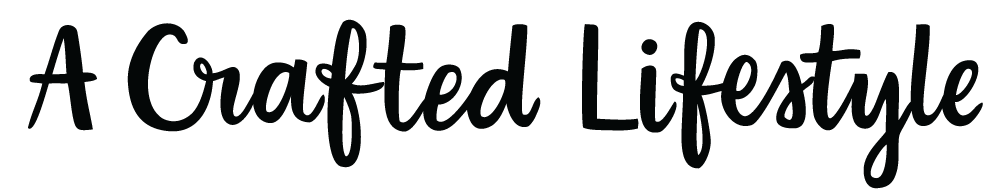




No Comments